
You'll also notice a gray "player" box in the lower left corner of the page. You can hit the play button there to start the music. Or open up the pop-up menu to find a list of all mp3s on this page. If you select a song from the pop-up menu, the player will play that song and then continue right on down the list.
Warning: If you click on the song name in the player next to the speaker icon, it will stop the music and take you to a Yahoo search page. If you don't want this, then just click on the titles in the pop-up menu instead, or use the small "play" buttons in each post.
For my older readers: If the player is open and blocking the text, you can minimize it by clicking the little triangle on the right edge. The music will still play while the player is minimized.
Give it a try and let me know what you think. (I like it better than the old system because I don't have to insert any playlists. It's all automatic.) Thanks for reading. Here's a tune to try out on the new player:
Charley Pride - Kaw-Liga (Live) (buy album).
Thursday, January 10, 2008
Yahoo Music Player
Posted by
Paul
at
5:38 PM
![]()
Labels: Charley Pride
Subscribe to:
Post Comments (Atom)
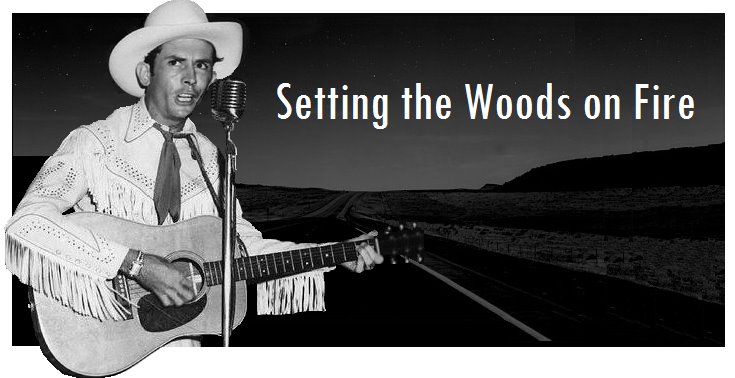




3 comments:
If you want to experiment with the Yahoo music player on your blog, the instructions are HERE.
I like the Yahoo player quite a bit (although it took a few seconds to figure out how to get the pop-up memu). Charley Pride Live at Panther Hall is a great way to test it out.
Dave,
Thanks for the feedback! Glad you liked it.
Post a Comment